Tact Hello World
Get data from contract
Last Tact and next steps
We sent deployment message and deploy our Contract. We can check result with blockchain testnet explorer (opens in a new tab).
Take your deployed contract address from terminal window or follow ready-made link and check result of sent message in explorer.
In the case of tutorial, deployed contract address was kQAd00TX4YPxBfyWjArkionTZJVMoRzFQUM2ntQBcFycWYr4.
If you saw in blockchain explorer same for your contract...
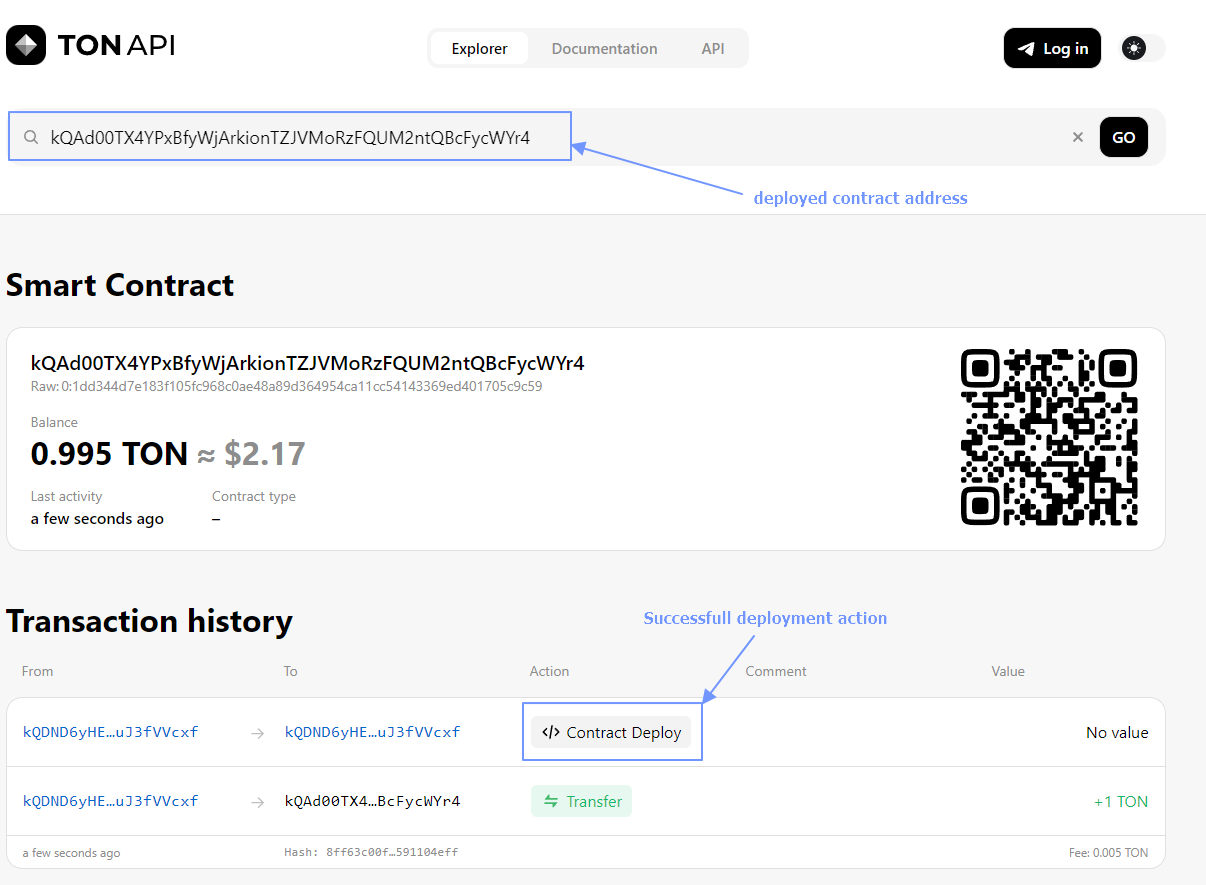
Yes! You successfully created and deployed your own smart contract, congrats!
Let's try to find out how it works now? Another blockchain explorer allows to use get function. Let's check current Total value in our contract:
- Find your deployed contract again in another blockchain explorer testnet - ton.cx (opens in a new tab). In the tutorial it is:
kQAd00TX4YPxBfyWjArkionTZJVMoRzFQUM2ntQBcFycWYr4. - Open Get methods tab.
- Input get method name -
counterin Arbitrary method field. Run this and check result (it shows in hexadecimal format).
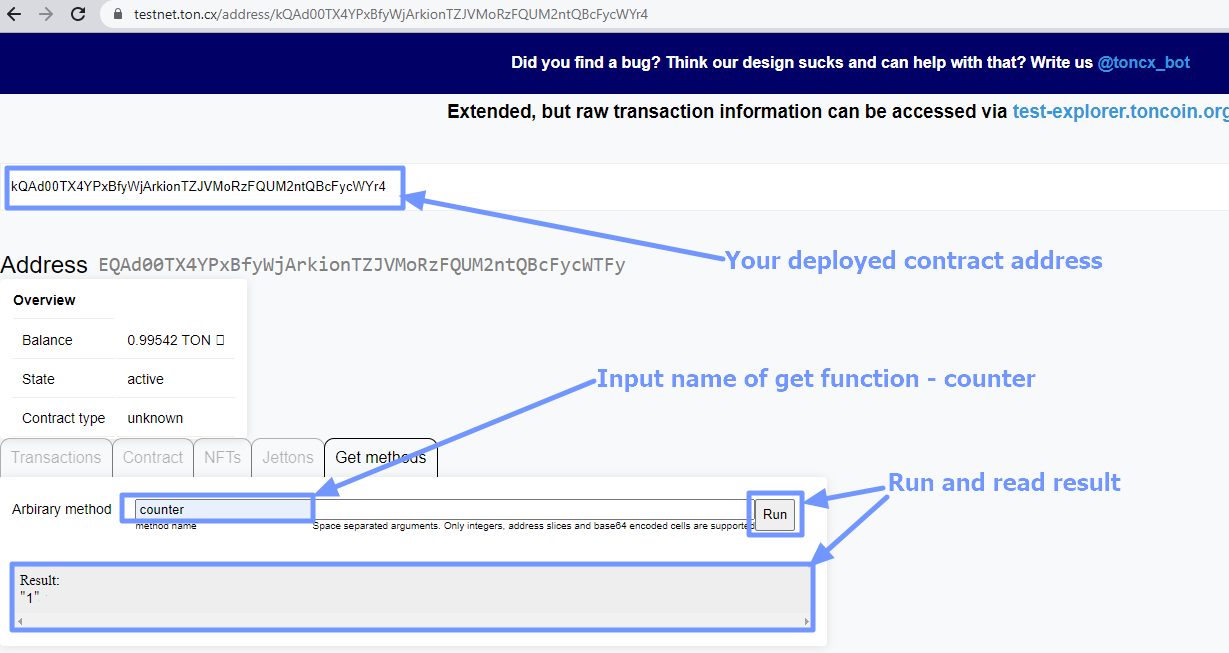
Now, lets try to send Add(1) message, according to our plan we should send common message with "increment" comment to our contract.
All you need open Wallet app(Sandbox/Tonkeeper) you used before, input your deployed contract address in destination address and type "increment" text in comment(message) field and send it.
Check your counter value after this, make sure that counter value changed.
What to read next?
Useful social
- Tact Telegram chat (opens in a new tab)
- Ton Dev News (opens in a new tab)
- Ton Dev chat (opens in a new tab)